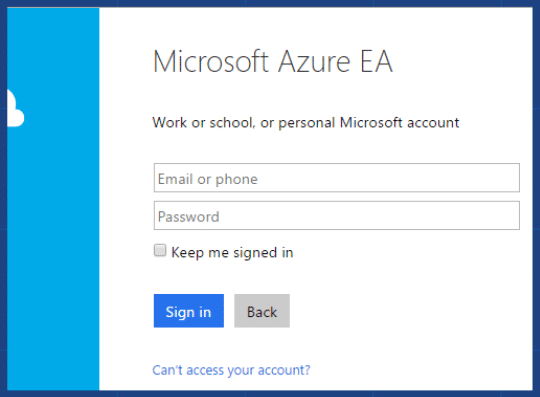How has Azure become so popular in the Enterprise Space?
Azure Cloud Services has not only started setting new trends in the demanding market of cloud deployments lately but has also found a considerable impetus in its usage for Infrastructure as a Service (IaaS) surpassing others.
The infrastructure is hosted on the cloud whereas the operating system, software applications, and middleware running on your system locally billing you for the time and resource used. It is completely secured and comes with a host of options for the enterprise and the backing of Microsoft.
Enterprises who are using Microsoft backed frameworks and software, find it easy to move to the cloud.
[hubspot type=form portal=3432998 id=43c818e9-ba9d-4a5e-a027-8bf8aa4b4481]
–>
IaaS – the backbone for migration and development on Azure
To understand this succinctly, it is essential to know how IaaS functions. Infrastructure as a service (IaaS) is the computing backbone for today’s ever-changing scenario for easy access over the internet with on-demand scaling and pay-per-use functionality.
In a nutshell, not only does it save you the headache of setting up data center infrastructure, but also saves resource and money by allowing you to pay-as-you-use with specific services required.
1.1 Benefits of Azure as an IaaS
Azure Cosmos DB is a popular choice for use as an IaaS for its following benefits:
- On-demand scaling and Pay-as-you-go model: With Microsoft Azure cloud services, Windows Server and Linux based virtual machines can be managed at ease with its in-built auto-scaling feature and per-minute billing as per usage.
- The advent of Azure virtual machines for testing and development environment: Applications can be developed and tested successfully on Microsoft Azure with greater flexibility and at cheaper costs. It also offers you the flexibility to deploy these applications on the cloud or on-premise as the need may be.
Using Azure IAAS, you can self-provision as many virtual machines required with the plethora of options to choose from making it the most comprehensive solution on the planet today. - Support for Microsoft applications and databases: With the growing popularity of Microsoft applications like SQL Server, SharePoint, Active Directory and Visual Studio, Azure serves as the most comprehensive solution providing support for one and all.
- Storage backup and recovery: Microsoft Azure cloud services has already established itself as a front-runner with its unique capability to provide scalable cloud storage and backup and recovery solutions unmatched to any in the market.Be it unstructured text or binary data such as video, audio, and images, your data is safe and secure and easily accessible from all corners of the world with minimum downtime defined by Service Level Agreements (SLAs).
It also offers disaster recovery for disk and data using Geo-Replication capabilities where all information is preserved using Microsoft Azure Blob Storage in the event of any accidental loss.
1.2 Deployments on Azure IaaS
Let us look at some of the successful deployments on the Azure Cloud services which contributed towards making it the default choice for many:
1.2.1 Dynamics NAV on Microsoft Azure
Microsoft Dynamics NAV, an integrated business management ERP software can quickly be deployed on Microsoft Azure as an IaaS offering with ground-breaking features such as on-demand scaling, optimal price- performance and end-to-end support.
This not only enhances the efficiency of your IT infrastructure but also makes it more agile and responsive. Microsoft Azure Infrastructure as a Service also allows migration of earlier versions of Microsoft Dynamics NAV 2013 R2 and NAV 2013 with Feature Pack 1 including provisioning tools for seamless deployment.
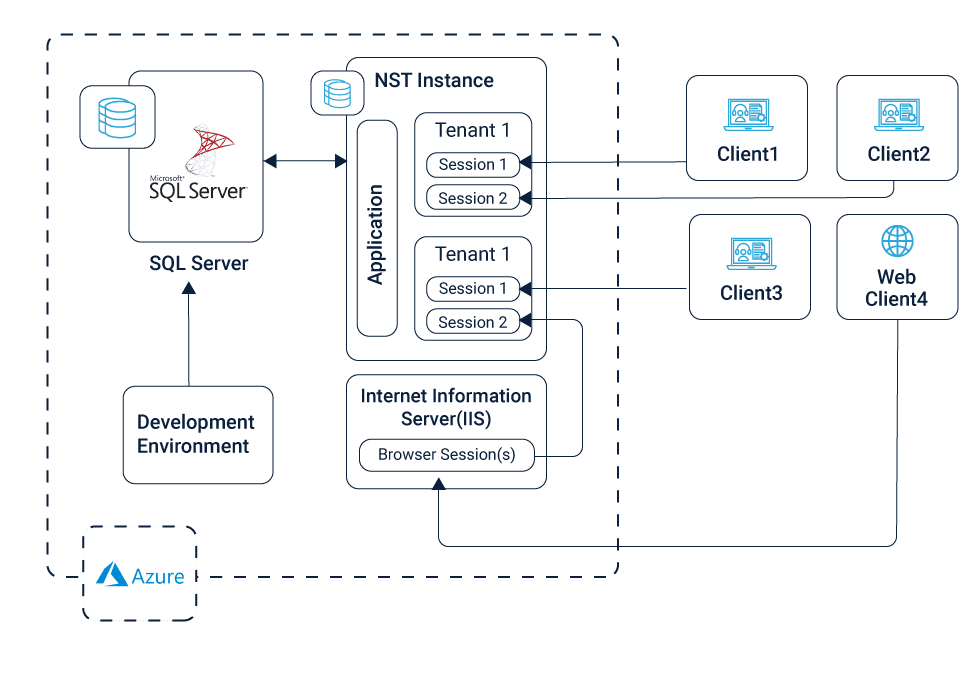
The benefits of hosting Microsoft Dynamics NAV on Microsoft Azure cloud are:
- High availability with 99.95% uptime as per SLAs
- Enhanced security with extensive checks for intrusion detection and vulnerabilities in the network
- Scalability of Virtual Machines (VMs) as per requirement and manage load-balancer settings and other computing needs
- Faster deployment leading to more rapid ROI
- Robust security and backup spread across various data centers in different corners of the world offering 24×7 customer support
- Pay-as-you-Go model facilitates cost-cutting without long-term commitments
1.2.2 Dynamics AX on Microsoft Azure
Microsoft other ERP giant – MS Dynamics AX, can also be deployed on Microsoft Azure Virtual Machines using the Infrastructure-as-a-service (IaaS) offering.
Earlier Microsoft Dynamics AX provided the following options for deployment:
- On-premises
- Partner-hosted
Microsoft Azure has paved the way for Dynamics AX customers to move to the cloud with pocket-friendly pricing. With Azure providing virtual machines, storage, and networking capabilities, the operating systems, applications, and data installed on the virtual machines needs to be managed and secured using industry-standard practices.
Some added benefits over and above that of dynamics NAV for Dynamics AX are:
- Reduced expenditure on capital and infrastructure
- Global ERP support
1.2.3 Virtual Machines
Azure allows connection with Virtual Machines using a secured VPN for the easiest route. Load-balancing across multiple instances is also supported and are easy to configure.
Some of the critical features of VMs are:
- Built-in VPN and Load-Balancer
- Dynamic scaling from 1 to 1000s of VM instances
- Built-in virtual networking and load balancing
- Cost-cuts with pay-as-you-go billing structure
Some added benefits include:
- Premium Storage facilities using Azure Premium Storage for I/O intensive workloads with a storage capacity of 32 TB and more than 50,000 IOPS with <1 ms latency
- Support for SQL Server and SharePoint
- Open-ended architecture with Azure providing umpteen options for deployment
1.2.4 Storage
With scalable storage, Azure is capable of processing enormous chunks of data thereby supporting major significant data requirements for scientific, financial analysis, and media applications. Azure Storage is capable of handling millions of requests per second on an average.
Azure allows storage of documents and media files using Azure Blobs, Azure Tables, and Azure Queues for messages and Azure Files for migration of on-premise data to the cloud.
It also allows developers to build state-of-art applications rendering support for .NET, Java, Android, C++, and Node.js. Azure Storage data can be called via REST APIs making it consistent, predictable and the most comprehensive in the planet.
1.3 Enterprise Azure Portal
Enterprise Azure Portal requires the setting up of the Azure Enterprise Agreement (EA) subscriptions to manage the services requested via the Azure portal. The Azure portal is the one-stop shop to handle all your subscription and service requests.
To request a new Enterprise Azure subscription, an Azure Portal login is not sufficient. You are required to ask the EA Enrollment Admin for the creation of the Enterprise facility on your Azure account. To request the approval, send an email to waep@microsoft.com. The email body of the response is as below:
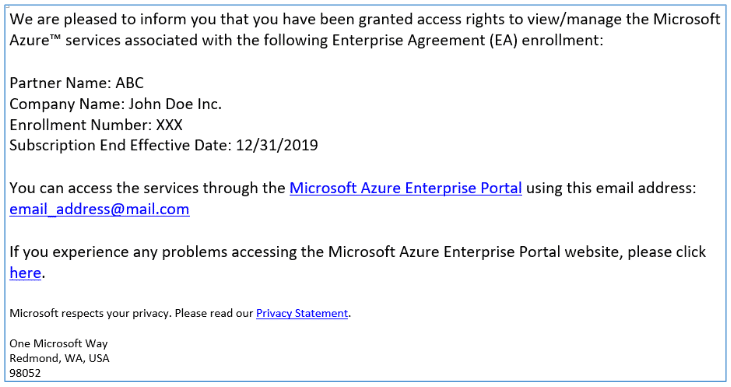
Administrators or the EA Portal assign the following roles:
- Enterprise Administrator
- Department Administrator
- Account Owner
- Service Administrator
1.3.2 Hierarchy in Enterprise Azure
The resulting hierarchical diagram provides a better understanding and clarity:
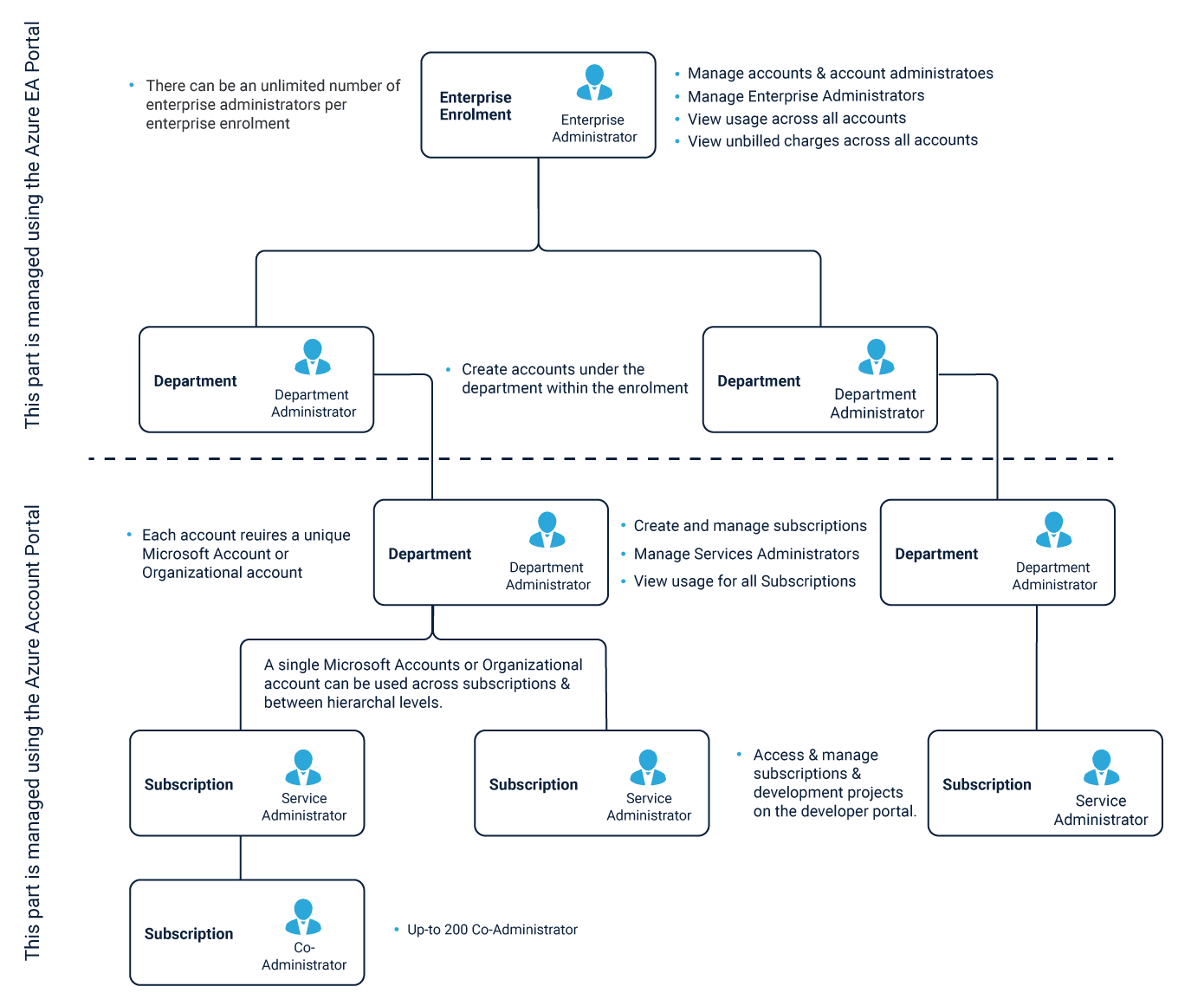
For any access related or functional issues, you can click http://aka.ms/azureentsupport to log a ticket for resolution.
[hubspot type=form portal=3432998 id=43c818e9-ba9d-4a5e-a027-8bf8aa4b4481]
1.4 Azure Migration Services
1.4.1 Cloud Migration Checklist
Before you decide to migrate to new cloud migration services like Microsoft Azure, a successful Cloud Migration Plan needs to be in place. This is a 10 step checklist to make sure you are on the right track. From a broad perspective they are as follows:
- Reason for Cloud migration
- SWOT analysis
- Environment assessment
- Choosing the right partner for the requirement
- Select the Cloud
- Analyze the Architecture of the cloud
- Select the right cloud provider (not to be mistaken with a partner)
- Migration plan
- Execute (including successful BACKUP)
- Monitoring the progress of migration to completion
Once the checklist is in place, it is time to execute the plan. Successful execution is possible only when the right cloud migration process is in place with a few parameters in mind.
A Cloud Deployment Plan is just successful when all the necessary perspectives are looked into, and a migration-architect role is identified and assigned. The Azure migration strategy is designed keeping in mind the best practices in the industry today.
1.4.2 Azure Cloud Migration Tool: Azure Migrate
For VMware environment, Azure Migrate is the tool of choice. It performs an on-premises assessment on machines. If a simple migration is what you are seeking, this is your go-to tool.
1.4.2.1 Advantages of Azure Migrate
Azure migration best practices include the use of the tools tested for a successful transition. The Azure Migrate tool is widely used due to its intuitive interface and smooth operation. Besides that, it also provides the following advantages:
- Assess whether your on-premises machines are suitable for running in Azure.
- Estimates size recommendations for VMs based on the performance history of on-premises VMs.
- Estimate costs for running the machines on Azure
- Analyze dependencies of on-premises computers with other machines or groups
1.4.2.2 Challenges of Azure Migrate
- Azure Migrate can only be used to assess on-premises VMware virtual machines (VMs) managed by vCenter Server (version 5.5, 6.0, or 6.5).
- Azure Migrate supports managed disks for migration assessment only.
- Azure Migrate project works only in the United States geography. However, you can plan a migration to anywhere in the world to Azure.
1.4.2.3 Using Azure Migrate
To understand the various steps of the Azure Migrate, here is a brief breakdown of the process:
- Create an Azure Migrate project. It uses on-premises VM called the collector appliance for retrieving information about your on-premises machines.
- Download setup files in Open Virtualization Appliance (.ova) format, and import it as a VM on your on-premises vCenter Server.
- Connect to the VM from the vCenter Server.
- Run the collector on the VM to initiate discovery. The VM metadata is collected using the VMware PowerCLI cmdlets.
- Gather the discovered VMs into groups. Create an assessment for the group.
- Once the assessment is complete, it is available for viewing on the Portal or downloadable in MS Excel format.
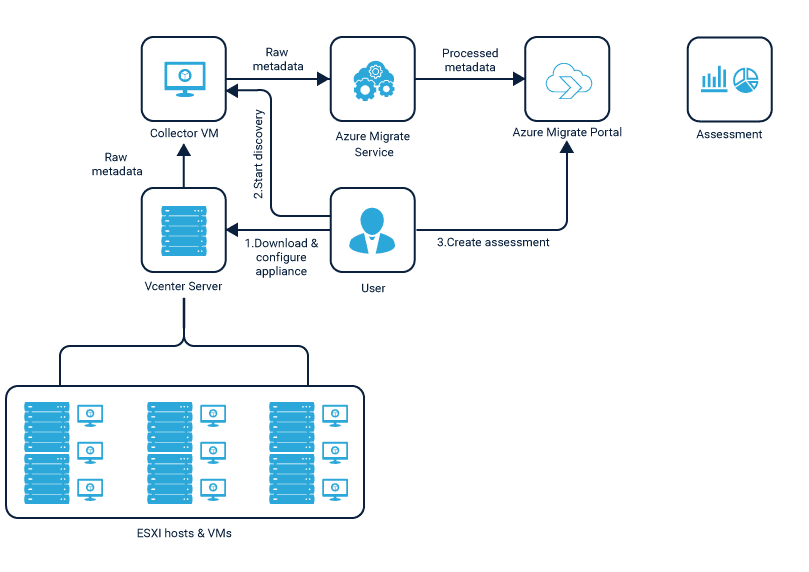
Once the On-Premise assessment is completed, use the tools Azure Site Recovery and Azure Database Migration to complete the operation. You can refer to the Azure Migration Guide at the following link:
1.5 Azure as an Enterprise: What lies ahead
- The Intelligent cloud and Artificial Intelligence is what organizations are looking at in the future. With their undivided attention towards the right strategy and planning, that day is not far when Microsoft with their cutting edge technology will be ready to rule over the enterprise domain with new and innovative offerings to Azure. Some of the areas of focus are:
- Expanding the data box offering from Azure has already been the talk of the town ever since its inception in 2017. The SSD-Disk based option to move data from anywhere in the world to another location already offers a total of 40 TB per customer and Microsoft plans to expand its storage even further in the years to come.
- Azure Global Network is here, and it’s growing exponentially. With its advent as the most significant cloud networks in the world today, the Azure Virtual WAN and Firewall are developed as backbones to support it in the years to come. With comprehensive security checks, connectivity and scalability, Microsoft has very high targets for the future.
- Power BI and SQL Data Warehouse which strive towards storage and analysis of Big-Data on a scale where companies will want to invest in their various offerings which will be the one-stop solution, unlike today. Plans and developments are already in place to capture the market by incorporating multiple solutions under one umbrella simplifying the analysis, storage, and maintenance of big data in the forthcoming days.
- New IOT enabled programs and missions are invested upon by the company to change the shape of the future. With an estimated $5Billion spent in its research and development in the next 4 years, Microsoft is hopeful for making the Internet of Things to the Internet of Everything in the years to come.
- With the advent of Visual Studio apps on Azure Mobile Development frameworks, it is easier for developers to now improvise their output and make it ready to ship and launch in no-time.
- Last but not the least, the Azure Stack which allows customers are delivering Azure services from the data center of any organization is constantly developed, and its limits are pushed daily to analyze and experiment how successfully it can change the future.
It remains to be seen where we are heading to and how big Azure shapes up in the market of tomorrow. However, Microsoft is leaving no stone unturned to make it the only hybrid cloud solution of the future.
[hubspot type=form portal=3432998 id=43c818e9-ba9d-4a5e-a027-8bf8aa4b4481]