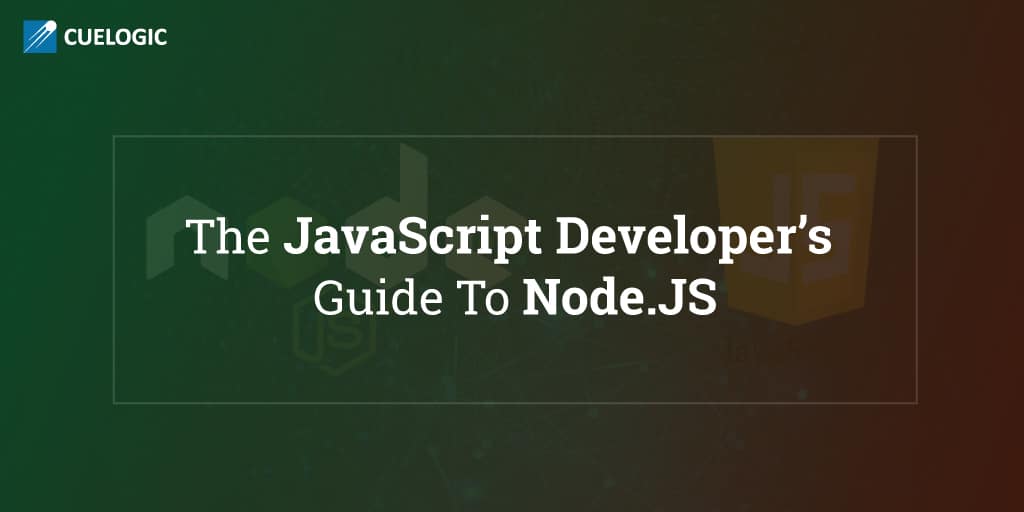Whether you’re a full-stack developer or a JavaScript newbie looking to learn new technologies, Node.JS is a versatile backend programming language that runs on the V8 engine, used by modern-day developers for building custom software applications.
Node.JS doesn’t have a steep learning curve, and in fact, is very easy to adapt by JavaScript developers who know the basics of server-side fundamentals.
Companies outsource development or adapt Node.JS as it is known to improve productivity, performance, and includes cost-saving benefits.
Applications that manage a high flow of traffic and involve server-side activities are primarily developed using Node.JS. Furthermore, There are certain points that are to be kept in mind while building an efficient Node.Js application.
If you’re a JavaScript developer, you need Node.JS in your arsenal since it helps you create efficient code that is stable and delivers high-performance .
If you don’t prefer writing code from scratch and would rather use libraries for speeding up development, then Node.JS is your answer.
It resembles JavaScript and, the additional benefit is that Node.JS package Manager is widely used by many deployment ecosystems.
We’ll begin by exploring which IDEs are compatible with Node.JS, use-cases of Node.JS for JavaScript developers, and wrap up by talking about the npm (Node Package Manager).
Let’s go!
IDE Support for Node.JS
If you’re like me, you crave constant code completion and all the benefits that come with a high-performing IDE support. From file management, debugging, and other salient features, here are a few IDEs that include Node.JS support.
- Microsoft Visual Studio – Includes native support for Node.JS
- Bluemix – An easy-to-use IDE and quick code editor that includes support for dragging files to new directories, importing source code, and deploy/manage cloud migration
- Eclipse – Designed for Java and easily integrates Node.JS extensions
- CodeEnvy – An IDE that develops code with Portable Docker Runtimes and includes intellisense, debuggers, and desktop sync in its development environment.
- Cloud9 – An open-source online IDE that supports hundreds of programming languages, including JavaScript with Node.JS
- SublimeText – A lightweight cross-platform code editor that includes plug-ins which efficiently work with Node.JS
- JetBrains IntelliJ IDEA – A commercial-based IDE that is ergonomically designed to provide powerful static code analysis and maximize development productivity.
Use-Cases
- Node.JS is used for event-driven and data-driven applications like:
- Applications that run JAVA on both the client and server-side
- HTML5 Multiplayer Game Servers
- Web-based Game Engines
- REST APIs
- Desktop stock-trading applications and data analytics apps
- Real-time data-intensive applications like chatbots, games, social media platforms, and blogs npm: The Node Package Manager
Built-in support is provided by The Node Package Manager that is included by default in every Node.JS installation. Npm modules are a set of publicly available components that are reusable in nature. Here’s a list of the most commonly used npm modules used by JavaScript developers today :
- express
- hapi
- connect
- socket.io and sockis
- pug
- mongodb and mongojs
- bluebird
- moment
- forever
- redis
Conclusion
Node.JS shines in building fast, scalable web-applications and real-time network systems, operating on a single-thread with non-blocking I/O calls and running multiple threads for concurrent connections in the backend. NodeJs development is fast and hence we can easily use NodeJs as backend for applications.
It’s perfect for real-time applications and if you’re a JavaScript developer who needs to build real-time systems like chat engines or applications that collect data at multiple source points, consider giving NodeJS Development a go, and you’ll be pleasantly surprised with the results you achieve.