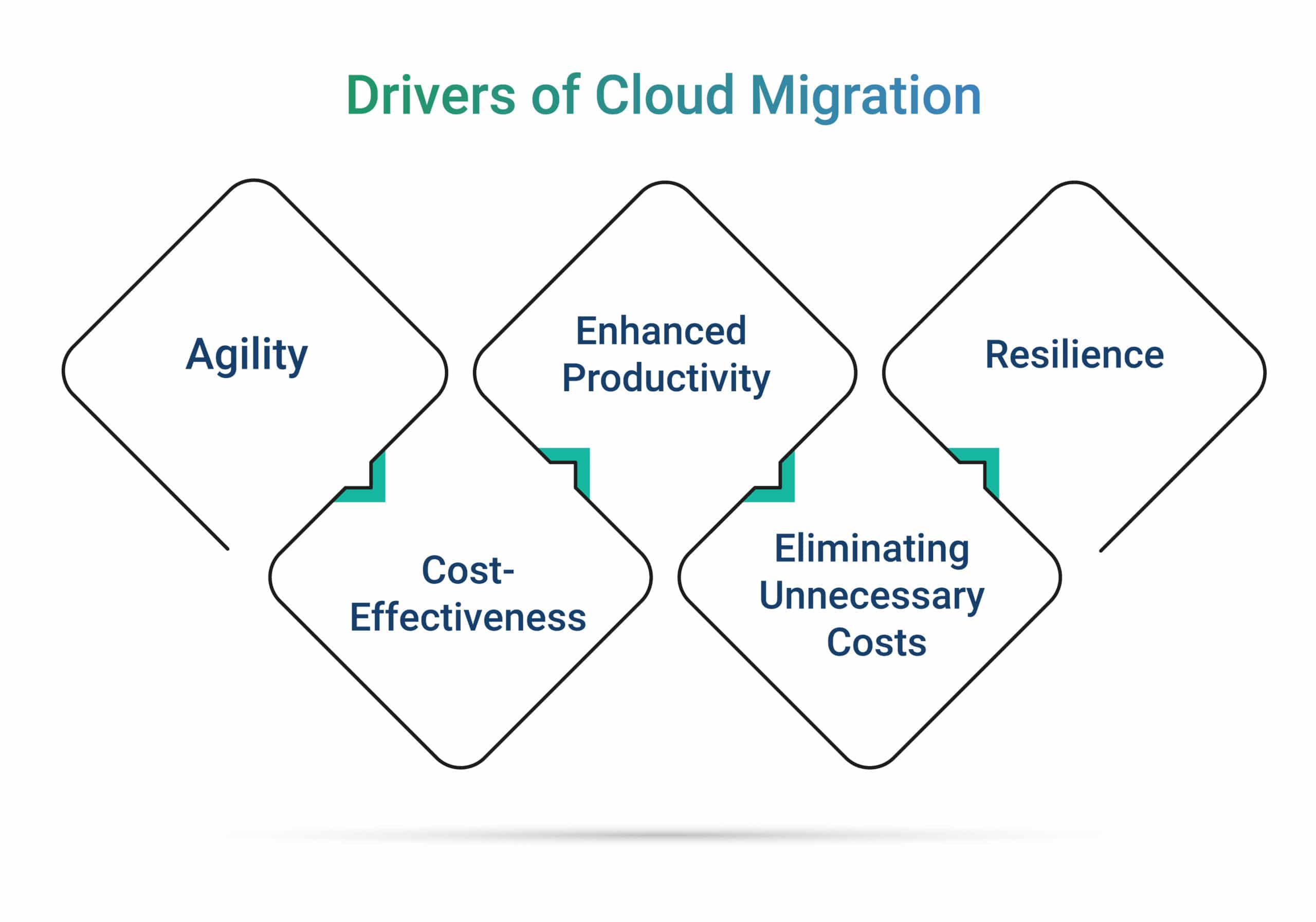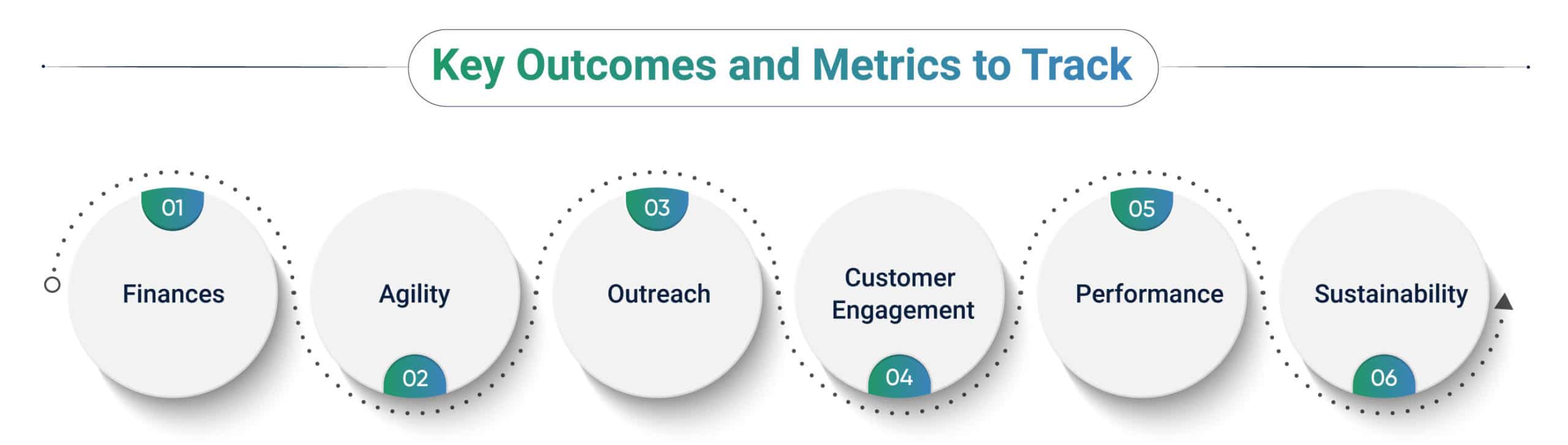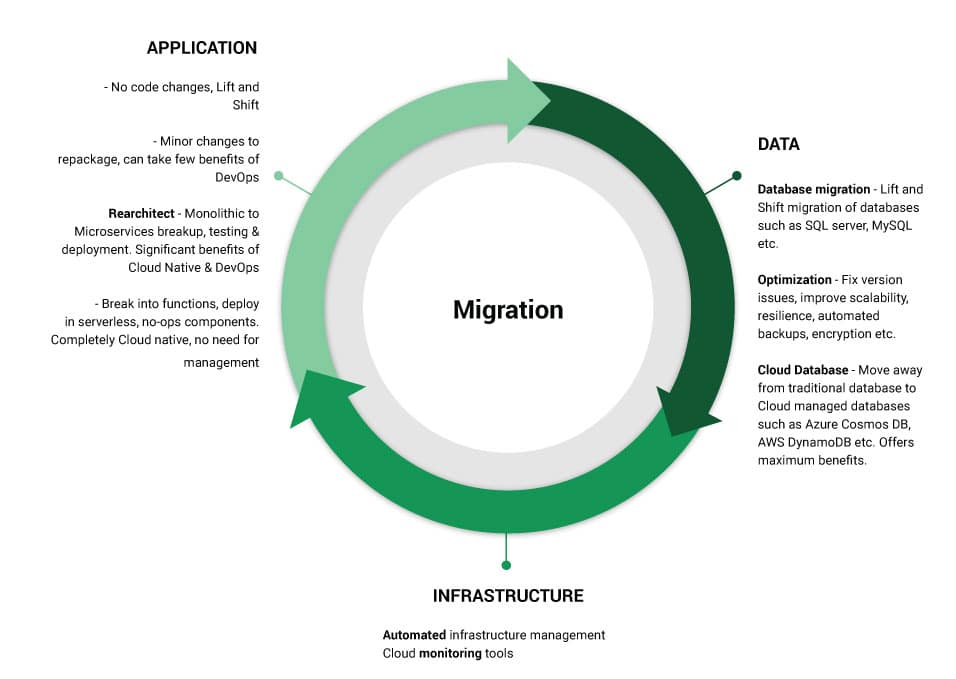With businesses trying to deliver on heightened customer expectations and revamping operations to meet the demands of a business landscape driven by product agility and data intelligence, utilization of the cloud has been exploding.
Consequently, cloud adoption has emerged as a top priority for IT leaders across industry verticals. Even so, many businesses are still on the fence about embracing the cloud, as the path to migration is rarely straightforward or linear. Effective cloud migration is nuanced and the right strategy depends on factors such as an organization’s existing IT infrastructure, resources, and goals.
In this blog, we’ll tell you how to devise a winning cloud migration strategy by factoring in certain standard benchmarks and your overarching needs.
Cloud Migration Philosophy Underlying Cloud Migration Strategies
To devise an effective strategy for moving your on-premises applications and databases to the cloud, the focus must be on getting the underlying principles of cloud migration right. The following are the key components of a cloud migration philosophy that must be taken into consideration:
- End-to-end Automation: Cloud migration is a time-consuming process. End-to-end automation of IT processes and infrastructure brings in an element of repeatability and reuse, which helps in reducing migration time and cost as well as minimizes business disruption in the interim.
- Innovation: Disruptive cloud capabilities such as artificial intelligence (AI) and machine learning (ML) play a key role in driving automation in the current technology landscape, helping the migrated tech infrastructure to operate seamlessly and improve continuously in the cloud environment.
- Disaster Recovery: In cloud computing, disaster recovery provides you the option of storing critical applications and data in cloud storage, so that these can be moved to a secondary site in case of a disaster. It proves to be an extremely cost-effective method of maintaining backups.
- Cloud Governance: A set of rules meant to make certain principles and policies of cloud computing services binding on service providers, Cloud Governance is crucial for securing applications and data, even if these are distantly located. By streamlining the implementation and management of cloud infrastructure, it helps curb the tendency to resort to shadow IT as well as manage the labor needed to effectively manage cloud computing capabilities.
- Remote Access and Control: Enabling cloud-based remote access and control allows an organization’s workforce to use service databases and documents from anywhere through communication and collaboration software, apps, and tools. This makes processes more efficient by making the time- and labor-intensive file-sharing obsolete.
- Shared Resources and Cost-effectiveness: The shared resources and pay-for-use models of a public or hybrid cloud help reduce costs significantly. You no longer need to maintain and support local servers or pay a team of on-site experts for managing the IT infrastructure.
- System Modernization: The modernization of the IT infrastructure also presents a unique opportunity to further IT automation goals. By following best practices during migration, you can make the transition to cloud based infrastructure, which plays an instrumental role in upgrading legacy systems. It also helps to lay the foundation of a long term cloud native strategy for building new cloud based applications.
Drivers of Cloud Migration
Much has been said and written about the growing popularity of cloud computing and the paradigm shift seen in the way businesses maintain and operate their IT infrastructure. Data analytics, artificial intelligence, machine learning, continuous integration can all sound aspirational. But how do the different components and functionalities of the cloud translate to benefits for your business operations? The answer to this question also holds the answer to why you need to migrate to the cloud. Here’s why:
- Agility: Agility in business operations is among the top driving factors behind cloud migration. It enables you to move from the ideation stage to implementation of any project in a matter of minutes whereas provisioning the right services for the same can take months in an on-premises setup.
- Cost-Effectiveness: Migration to the cloud also reduces the operational costs of maintaining and running the IT infrastructure by eliminating the need to invest in new equipment, maintaining the supply-demand balance, and so on.
- Enhanced Productivity: Productivity of your workforce is measured by how quickly and efficiently you can get your products or services to the market. By leveraging cloud computing, your company’s workforce can focus its attention on core business processes rather than being distracted by peripherals such as maintenance of data centers or IT infrastructure upgrades. This automatically translates into greater productivity.
- Eliminating Unnecessary Costs: The cloud environment is also ideal for eliminating any unnecessary costs by making hardware upgrades and maintenance programs redundant.
- Resilience: With public clouds like AWS, Azure, or Google Cloud, organizations can significantly reduce their risk profile as well as the cost of mitigating risks. Applications being deployed in different parts of the world can work wonders for your uptime, and also diminish risk-related costs to negligible levels.
Building a Data-Driven Business Case to Get Stakeholder Buy-in for your Cloud Migration Strategy
IT leaders comprehend the importance of migrating to a cloud environment fully well. From cost reduction to enhanced productivity, speedy delivery, and operational resilience, this single decision can add immense value to the operations of an organization. However, this isn’t a decision that CIOs can take in isolation. That’s why the onus of building a clear and compelling case for cloud migration falls on the IT leaders. Here is how you can garner support for the initiative:
- Build Resonance with Stakeholders: First and foremost, you should be able to identify what your stakeholders’ priorities are as well as their reservations about potential risks and resistance to new technologies. Then, move on to clearly identifying what problems or business needs you seek to address by migrating to the cloud. And while you explain the benefits, make it a point to lay out the potential risks as well, so that the stakeholders get the complete picture before making a decision.
- Make a Business-centric Case: Given that migration to the cloud requires seamless coordination between multiple players within an organization, ensuring alignment of intent and objectives is a must. For that, it is imperative that you speak to them in a language that resonates with them. This entails focusing the discourse on business processes, explaining how these can be improved by moving to a cloud environment. This promotes cross-functional partnerships and transparency. You need to be able to garner support not just from the IT teams but also other departments, especially the ones who handle applications likely to be impacted by the migration. Getting groups such as IT networking, identity, and security onboard with the migration design and planning can make the transition that much more seamless.
- Use a Data-driven Approach: It’s unlikely that the stakeholders will get on board a cloud migration plan just by taking your word for it, no matter how passionately you make your case. That’s why using data, statistics and numbers are vital for building consensus. Factors such as the expected cost of cloud operation vis-à-vis the existing setup, estimated cost of migration, projected ROI, and potential business benefits other than cost reduction have to be touched upon. Cost analysis, labor productivity, business value, operational resilience, cloud cost optimization, and business agility are some of the key elements that need to be emphasized when building a business case to get stakeholder buy-in.
Key Outcomes and Metrics to Track
Analyzing and presenting the benefits of cloud migration in business terms can be complex and confusing, especially for those with a technical bent of mind. This process can be simplified by viewing these benefits from the prism of tangible outcomes and metrics such as:
- Finances: Projections around cost reduction and improved financial performance with cloud migration can be the most straightforward and impactful outcome to track.
- Agility: In today’s business environment, time is money. So, focusing your attention on business agility measured by assessing the ability to drive as well as respond to market change in the shortest time frame possible becomes crucial.
- Outreach: The ability of a cloud environment to facilitate a global outreach of business operations through compliance in regions relevant to a business is also an important outcome to track.
- Customer engagement: Can moving to the cloud augment your ability to respond to user needs more swiftly and astutely?
- Performance: An improvement in business performance through cloud migration shouldn’t be considered a given. If it backfires, the repercussions to the reputation can be detrimental. That’s why it’s an important outcome you shouldn’t lose sight of.
- Sustainability: Can the decision to migrate to the cloud further an organization’s sustainability initiatives and goals? If yes, how and to what extent? With the focus on environment-friendly policies continually gaining momentum, this becomes a vital metric to factor in.
Strategic Migration Assessment
When considering migrating to the cloud, organizations must take stock of the impact of this transition on every aspect of operations, including the non-functional ones. Here are some key criteria that must be taken into consideration before devising a cloud migration strategy:

- Availability of Local Data Centers: Several countries have strong legal provisions for data sovereignty that can prohibit storing data in international locations. That’s why the availability of local data centers becomes a key consideration. When looking into local data centers, it’s equally important to assess the availability and readiness of local disaster recovery sites.
- Security: An inadequate security architecture can lead to massive operational issues. That’s why gaps such as different security controls for SaaS, IaaS, and PaaS, or APIs lacking the right level of authorization, need to be identified right at the onset. If ignored, these can expose organizations to the risk of delayed platform-level patching.
- Resilience: Cloud vendors must also be evaluated for the resilience they can offer, based on established procedures, disaster recovery, high platform availability, validated recovery response time, and the ability to offer continuity of operations in case of a disaster or unforeseen events leading to outages. While resilience is often considered synonymous with cloud computing, it should not be taken as a given. On the contrary, it must be factored in as a criterion for vendor selection.
- Data Archival and Storage: Cloud storage is expensive, and so, it’d be naïve to assume that it will be readily and abundantly available to you. Before selecting a cloud vendor, organizations must explicitly ask about data storage policies and establish a well laid-out strategy for archival.
- Cloud Configuration: The ability to choose cloud configuration management tools is one of the finer details that a lot of organizations tend to overlook when choosing a cloud vendor. As a result, they end up choosing only the basic application installation and set-up components, leaving the rest to the developers. This can lead to local repositories being used without a configuration management process or tool being defined on the cloud. Such eventualities can and must be avoided through attention to detail.
- Auditing Credentials: As the appeal of the cloud environment is growing, the marketplace is flooded with vendors. However, not all of them offer the same quality of services. In this milieu, it becomes crucial to audit and cross-check the credentials of a service provider before making a selection.
- Diversity of Solutions: When selecting a cloud services provider, one of the key criteria should be to look for one that offers the most diverse solution components at the most competitive prices. However, this diversity and affordability must not come at the cost of the targeted architecture for implementation.
- Adaptability: While cloud service providers operate within the realms of a certain environment, this doesn’t mean that they cannot or should not be receptive to the business-specific requirements of a client. However, a lot of service providers do tend to get rigid about their operating frameworks. That’s why it must be ensured that the one you choose is receptive to assessing and accepting any requirements critical for the upliftment of your business processes.
- Portability: To be able to port out for better service or cost savings, your chosen service provider must offer low entry and exit barriers. This goes a long way in avoiding vendor lock-ins in the future.
- Service Level Agreement: Cloud migration should not hinder the maintenance and operational service-level agreements that are already in place, as it can impede an organization’s ability to meet its targets for optimizing processes.
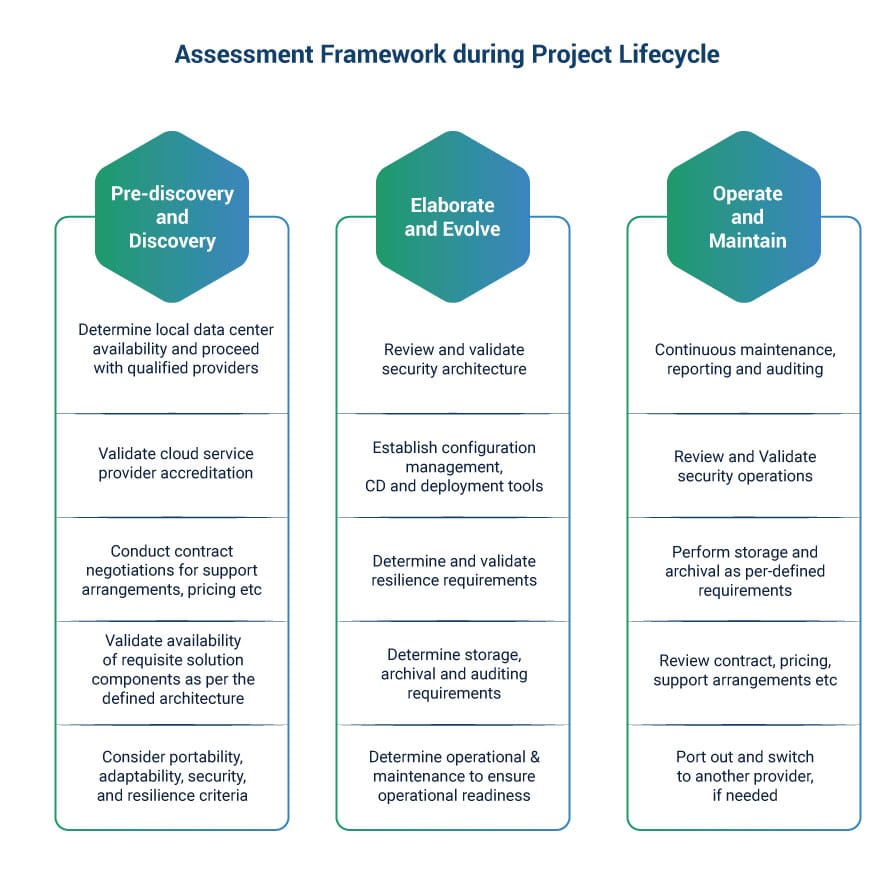
What to Migrate
When moving from an on-premises setup to a cloud environment, you essentially move three key elements of your tech infrastructure lock, stock, and barrel: Application, Data, and Infrastructure.
Application
Application migration means shifting a software application from its existing computing environment to a new one. There are four distinct approaches to this process:
- Rehost: Lift and shift the application without any code change
- Refactor: Repackage the application with minor changes so that it can avail the benefits of DevOps, a key benefit with cloud
- Rearchitect: Convert a monolithic application into a microservices architecture by breaking it up, testing, and deploying
- Rebuild: Break the application down into functions and then deploy it in serverless and no-ops components
Data
The transferring of databases such as servers and MySQL as well as SQL server is typically a lift and shift process. There is, however, a need to fix issues, build resilience, automate backups, improve scalability, and add encryption to optimize the data pool for a cloud environment.
Infrastructure
Infrastructure management in the cloud can be automated with the help of DevOps, cloud monitoring tools, and automation.
Cloud Delivery Models
There are three different cloud delivery or service models:
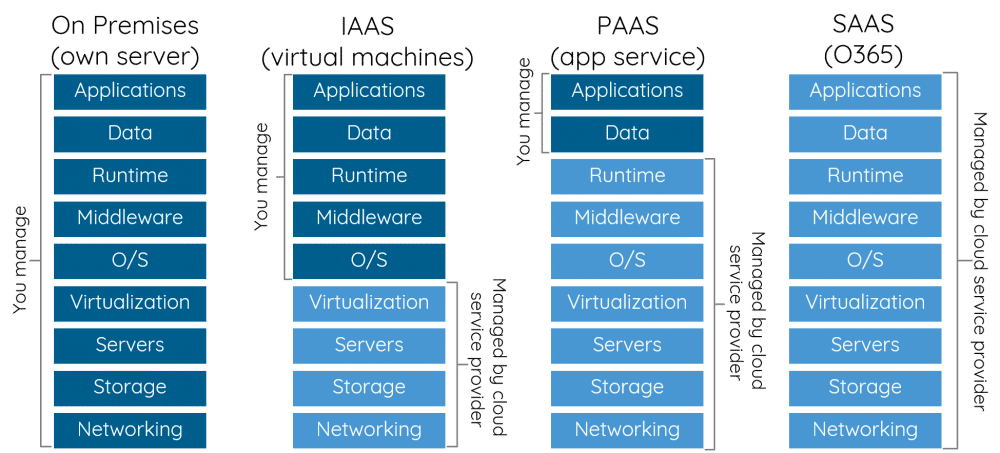
- SaaS: In Software as a Service (SaaS), the software is offered over the internet. As a result, the user does not need to install anything on their system. When you use the SaaS cloud delivery model, applications, data, runtime, OS, middleware, storage, networking, servers, and visualization are all managed by the service provider.
- PaaS: Platform as a Service (PaaS) offers software as a building ground for developers. In this model, the cloud is offered as a blank slate that developers can use to create, scale, and deploy applications without having to worry about factors such as operating systems, storage, and infrastructure. You effectively manage applications and data whereas runtime, OS, middleware, storage, networking, servers, and virtualization are taken care of by the service provider.
- IaaS: In Infrastructure as a Service (IaaS), the infrastructure is moved to the cloud. You’re essentially renting a server in a cloud environment. Your service provider owns the hardware, so its maintenance and management are not your responsibility. However, in this model, you manage the OS, runtime, and middleware, along with applications and data. The service provider is responsible for storage, networking, servers, and virtualization.
In contrast to these cloud delivery models, in an on-premises setup, the hardware, software, and data are all your responsibility. The applications, data, runtime, O/S, middleware, storage, networking, servers, and visualization have to be maintained, managed, and scaled by an in-house tech team.
Public, Private, and Hybrid Cloud
Cloud environments differ from each other not only in their delivery models but also in their structure and architecture.
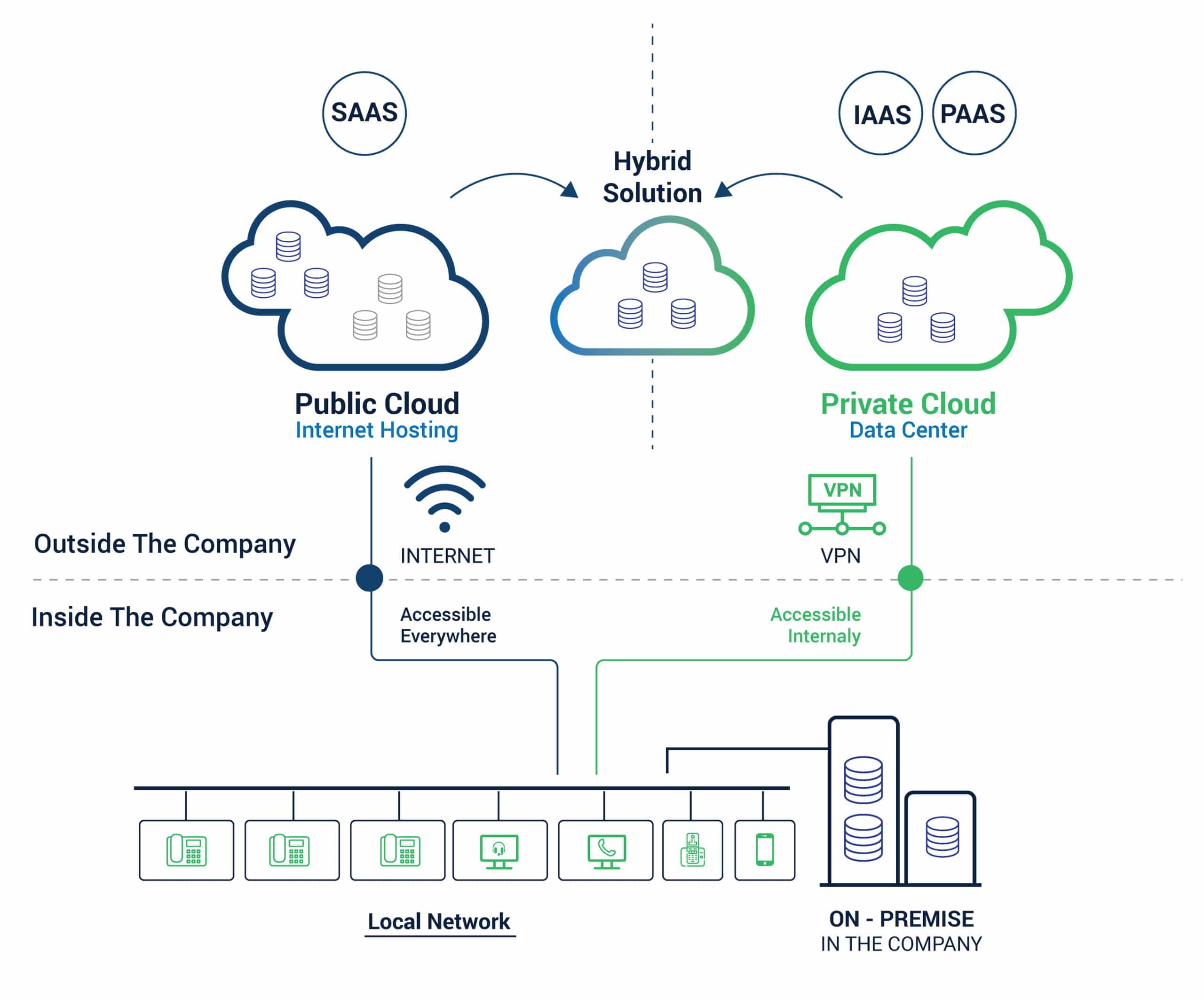
- Public Cloud: In a public cloud, the services are owned and operated by a third-party vendor or service provider on the public internet. The services are available for free in certain cases and as pay-per-use in others. Scalability, 24/7 uptime, simple infrastructure management, and paying for what one uses are some of the key advantages of the public cloud, which make it the most preferred choice.
- Private Cloud: In a private cloud, all the resources are owned and used solely by one entity. This type of cloud can either be located on-site or in a remote location. It is a premium service that is most commonly used by government bodies, financial institutions, or organizations that need customization or control to carry out their operations.
- Hybrid Cloud: As the name suggests, a hybrid cloud marries the elements of both public and private cloud, giving users the freedom to juggle resources between the two. It is ideal for organizations that need the customization and control of a private cloud combined with the cost-effectiveness of the public cloud for their applications or data.
Which Cloud to Choose
Migrating workloads to the cloud can help companies lower operational costs and build modern, resilient IT environments with automated development and operations. But the question remains – which type of cloud should you choose?
While the public cloud has been a primary choice for many businesses in their transition to the cloud environment, working your way through complex security protocols, seemingly formidable technology, as well as financial and operational intricacies, can become stumbling blocks in the transition. Similarly, the costs of setting up and maintaining your own public cloud can be astronomical. Progressively blending the elements of public and private cloud solutions to create hybrid configurations is one way of leveraging the best of both worlds. Here are some factors to consider when trying to zero in on suitable cloud solutions:
- Cost of migration and operations vis-à-vis your financial resources
- A clear cloud migration strategy to see which cloud solution is best suited to your needs
- Cloud capabilities vis-à-vis sophisticated cybersecurity controls
- A comparative analysis of progressive configuration costs
- Cloud capabilities to support your data requirements and application architecture
- Cost and versatility of deployment options
- Scope to create automation-driven, agile cloud unit
There is no right or wrong answer to what is the best cloud model. It all boils down to a business’ individual needs and resources. If you’re looking for a cost-effective solution with easy deployment, uninterrupted uptime, reliability, and scalability with zero maintenance, the public cloud makes a good fit.
Similarly, Private Cloud is the way to go for organizations that need impregnable safety and security measures, efficiency, compliance, high agility, and low risk. And hybrid solutions are ideal for those looking for flexible and scalable solutions that are cost-effective yet highly secure.
It is also important to select the right cloud provider that will offer services your business needs. While the AWS, Azure, and Google Cloud Platform are the most popular, it is still important to properly audit the advantages and disadvantages of each. Only then will you be able successfully migrate applications, data, and infrastructure to the cloud and upgrade your legacy systems.
Evaluate Prerequisites and Get Ready for Cloud Migration
The journey to cloud migration entails navigating through a maze of choices. Will you take the SaaS, IaaS, or PaaS approach? Which among public, private, and hybrid cloud solutions is better suited to your needs? And which cloud services provider aligns best with your needs and objectives? Once you’ve zeroed in on the right choices comes the task of devising your cloud migration roadmap.
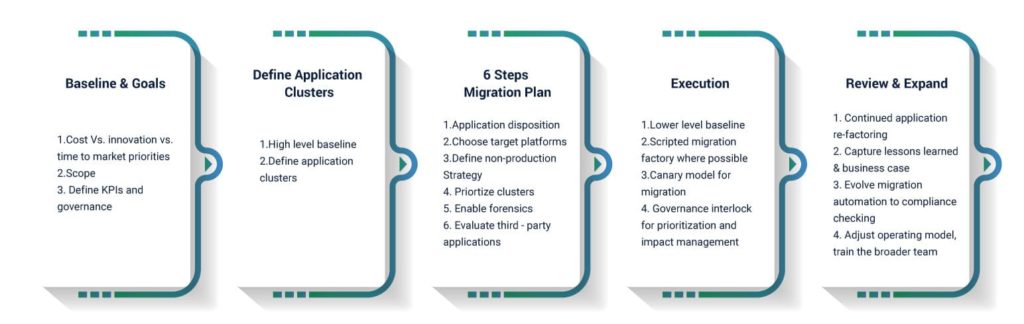
Here are some things you need to factor in for this process:
- Define Objectives: The first order of business is to define what you seek to achieve through cloud migration. Are you doing it primarily for cost reductions or to bring agility to business processes? Do you aim to leverage IT-enabled innovation to revamp business strategy? These or any other baseline KPIs and metrics must be clearly defined.
- Align Migration Team: The people responsible for executing the cloud migration plan are an important piece of the puzzle. It is important to align the migration team with your end goals and migration plan. For this, the responsibilities and capabilities of each team member must be laid out clearly and concisely.
- Define Approach to Migration: Once you have defined objectives and assigned team roles, choose the best-suited method for carrying out the migration. For this, you need to understand your most pressing requirements, the status of your apps in the development lifecycle, as well as the skills of your teams. Based on these factors, you can decide which apps and databases to migrate first. And also, consider which parts of your IT infrastructure you would like to rehost, refactor, rebuild, or rearchitect.
- Decide on Target Platforms: When you assess your IT infrastructure, you’d see that every cluster of applications has its own objectives and shortcomings. These must be taken into account when choosing the target platforms for each cluster in the cloud to optimize ROI on migration.
- Non-production Strategy: Each application cluster has certain non-production elements, developed to some extent depending on the position of the native environment in the development lifecycles. It’s a good practice to move these non-production elements to the cloud before the production instances to identify and weed out any issues or teething troubles.
- Enable Analytics: The ROI of cloud migration should be equal to or higher than the cost of hosting on-premises. To avoid losing sight of this due to an inefficient database or intertwined application architectures, transaction-performance measures must be enabled across application clusters.
- Prepare Your Environment: Finally, to get started with your cloud migration journey you must prepare your existing IT environment for the transition. Organize the existing resources, eliminate cloud waste, manage access, and put in place a system for governance, compliance, as well as security. Finally, set up protocols for reporting and management.
The 8 Rs of Cloud Migration
There are many paths to the cloud and no simple right or wrong answers to which of these paths is best suited to your migration journey. That’s why CIOs must take stock of their application portfolio to decide which of the following 8Rs would make a fitting choice for their organization:
- Retain: Application remains on-premises due to technology or regulatory constraints.
- Retire: Retiring an application that no longer meets business objectives to save costs.
- Rehost: A lift and shift approach, where the application is dropped into the cloud environment being provided by the Cloud Service Provider, without any code-level changes.
- Remediate: A more invasive approach where an organization upgrades web and app servers, databases, as well as operating systems to reduce vulnerabilities, improve functionalities, and enhance performance and security.
- Replatform: A thorough transformation of operating systems and underlying databases to avail the optimal benefits of the cloud sans investment risks.
- Refactor: Significant code changes are made to leverage cloud functionalities without losing the uniqueness of an application.
- Rearchitect: The application is rebuilt from the ground up by writing code in a code-native language.
- Replace: The application is replaced by a SaaS equivalent capable of performing similar functions. This approach is taken when the application has no unique features or functionalities.

Cloud Migration Decision Tree
Now, the decision of which of these 8Rs to deploy for different application structures can also be complex and confusing. This simple migration tree can streamline it for you:
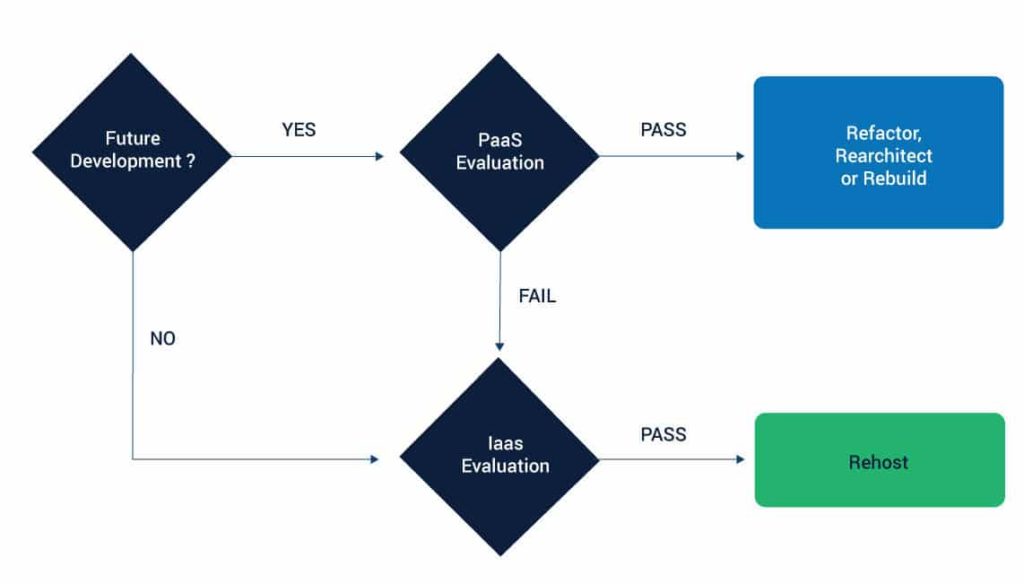
Are you looking at future development?
If yes, you go in for a PaaS evaluation. If the application passes the evaluation, you refactor, rearchitect, or rebuild it. If the application fails the evaluation, you conduct an IaaS evaluation. Upon passing it, the application can be rehosted.
In case you’re not aiming for future development, you go in straight for an IaaS evaluation. The applications that pass it can be rehosted.
Which R?
This migration decision tree gives you a broad idea about what route to take for your cloud migration strategy. But if you want more detailed considerations for which R to choose, assess each application or application cluster on these three parameters:
- Investment: The skill, effort, time, and money needed to migrate an application to the cloud as compared to the risk of keeping it on-premises. When doing this assessment, the possibility of the app failing to adapt in the cloud environment must also be taken into consideration.
- Extent of Business-IT Collaboration: Choosing the more invasive Rs, such as Refactor, Rearchitect, or Replace, requires extensive business-IT collaboration. So the readiness to work as a team and whether the effort will be worth the results must be assessed before undertaking an extensive overhaul of applications.
- Value Addition: Does the R you’re choosing add value to the application and align with your goals for migration? If yes, you can go ahead and take the plunge. If not, it’s best to look at other alternatives.
DevOps & Cloud
DevOps is creating ripples in the tech world for its ability to supercharge software teams that can build IT powerhouses. The focus here is to facilitate multi-faceted teams where developers, QA testers, and operations professionals can work simultaneously and in perfect harmony to create tech products with maximum efficiency in the minimum time possible. The cloud is one of the most crucial technologies that can aid and assist successful DevOps operations at every step of the way. Here’s why DevOps & cloud make for a perfectly symbiotic union:
- It can help expedite the process of bringing products to the market through streamlined development processes and speedier access development environments.
- Cloud complexity and system maintenance are reduced significantly through automation and architecture-as-code.
- Inaccuracies and errors can be eliminated through highly secure, automated, and repeatable processes.
- Cloud-based DevOps has minimal downtime risk.
- Cloud computing can bolster DevOps scalability.
Security on the Cloud
Is the cloud secure? This question weighs on the minds of anyone seeking to make a shift from an on-premises setup to a cloud environment. It cannot be denied that the cloud can pose security risks and to avoid that, organizations need a systematic and proactive approach to their cybersecurity capabilities. This can be done through:
- Creating a cloud-centric model for cybersecurity by managing their perimeters and using the opportunity to re architect for increasing the applications’ risk tolerance.
- Redesigning the controls for cybersecurity keeping the cloud environment in mind.
- Assuming internal responsibilities for maintaining cybersecurity and clearly defining which parts of the security protocols will be taken care of by the Cloud Service Provider and which ones will be assumed by the organization.
- Automating security services through DevOps and APIs, just as it’s being done for infrastructure services.
- Managing security parameters through backhauling – routing traffic via on-premises networks.
- Making the most of default security controls provided by the CSP.
- Clean Sheeting or devising a virtual perimeter on the cloud for an added security layer.
- Redesigning complete cybersecurity controls using data encryption and Identity & Access Management.
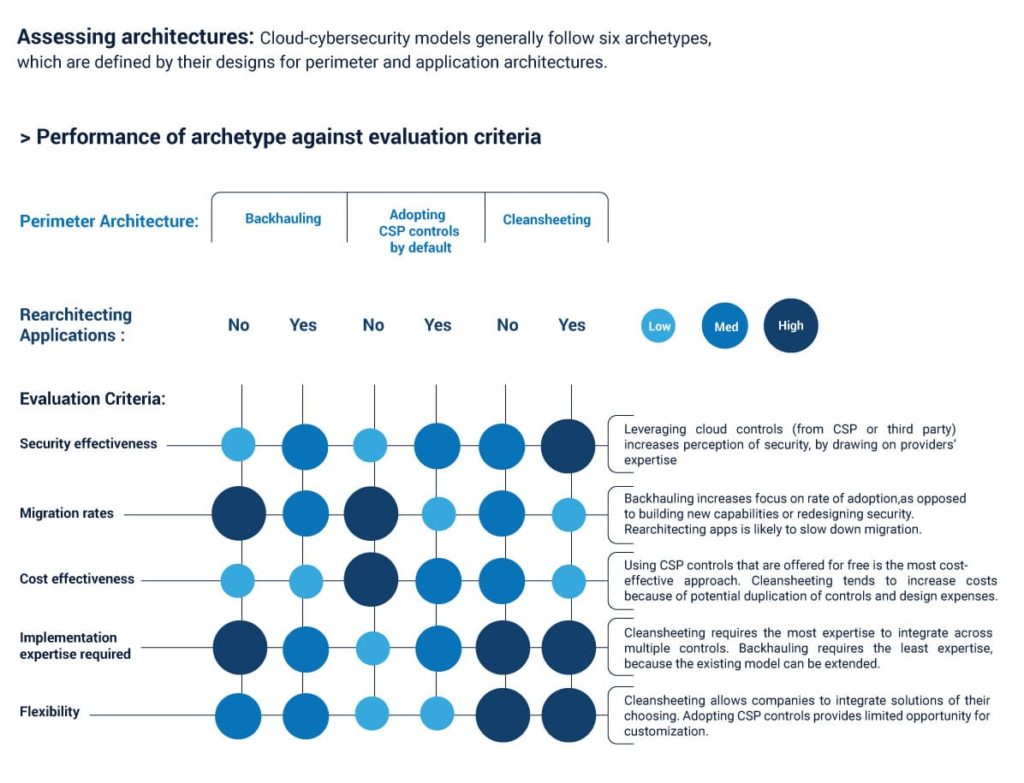
Testing Migration
Moving to the cloud also requires a detailed and well laid-out migration testing strategy. Typically, this includes test planning, test design, test execution, cloud setup, remediation, and closure. But for migration testing to be truly effective, it needs to factor in the following:
- Data Migration: Identifying potential data loss and theft threats to be able to set up adequate backup, storage, and archiving facilities
- Scalability: Testing the cloud’s ability to fulfill growing, on-demand needs
- Disaster Recovery: Data recovery mechanisms must be tested to ensure minimal recovery and restoration time in case of failures
- Availability: Test planning must include uptime, especially during peak loads
Issue Resolution Lifecycle and Root Cause Analysis
Issues and risks are not the same things. While risks are generally well-known and therefore factored into a migration strategy, issues are less predictable and tend to emerge without any warning. That’s why it becomes crucial to record issues, inconsistencies, gaps, conflicts, and problems as they arise.
Investing in the issue resolution lifecycles allows you to report and communicate what went wrong in a project. That paves the way for root cause analysis, preventing issues from turning chronic. This ensures that issues are investigated and resolved swiftly and effectively as and when they arise. Without it, you risk underlying issues going unnoticed until it’s too late to tackle them effectively.
The issue resolution lifecycle and root cause analysis allows you to:
- Build a reliable process for identifying and raising issues
- Track and assign responsibility for each issue
- Prioritize issue resolution depending on severity
- Promote project learning
- Keep an eye on the health and status of your applications and infrastructure in the cloud
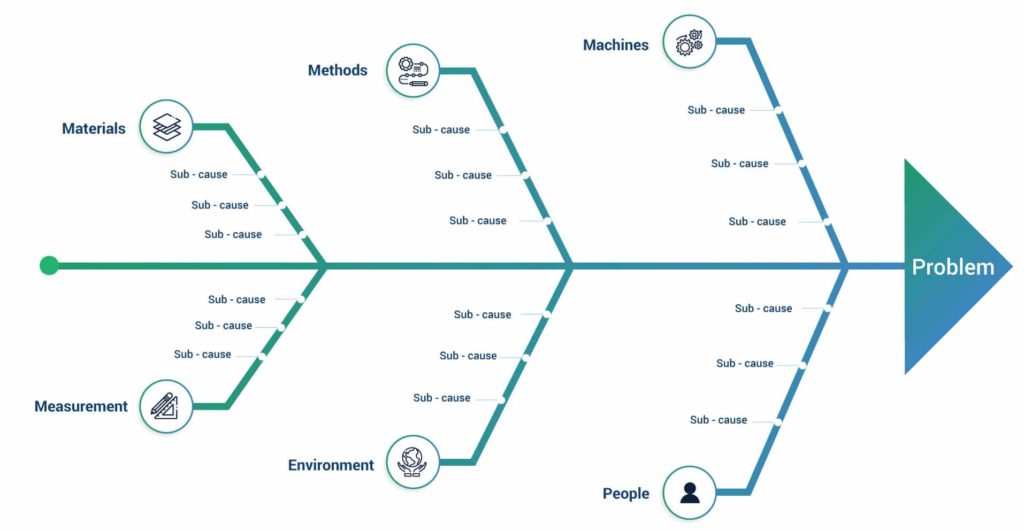
Decommissioning Hardware
Now that you’re migrating to the cloud, what do you do with the hardware that kept your on-premises setup running all this while? Tossing it and moving on would be a wasteful approach. Here’s what you can do instead:
- Reuse the hardware elsewhere in your data centers
- Audit the unnecessary hardware for its value and resell it
- Securely wipe out all residual data from your hardware and dispose of whatever you can’t reuse or resell through recycling channels
Govern and Manage
Governance, compliance, and management are needed at every step of the way of your cloud migration journey and beyond. That’s why you must never lose sight of these either during the migration process or after it.
Govern
Here’s how you can govern your tech infrastructure effectively:
- Make documentation of risks an ongoing process and continually evaluate these vis-à-vis your organization’s risk appetite
- Establish cloud adoption boundaries by incorporating risk decision into policy statements
- Be committed to adhering to corporate policies and monitor any violations
- Create cost accountability by evaluating, monitoring, and managing costs
- Apply baseline security to all cloud adoption measures and be compliant with IT security requirements
- Maintain resource configuration consistency, be it for on-boarding, discoverability, or recovery
- Ensure deployment acceleration through standardization, consistency, and centralization across templates
Manage
Managing your cloud infrastructure is all about establishing and upholding sound operational practices that can prove instrumental in avoiding costly disruptions and setbacks. You can manage your applications to run optimally by:
- Documenting relative and critical business value of workloads
- Define performance expectations clearly
- Keep track of cost versus performance
- Develop transparency into the inventory of assets
- Use management controls and automation for maintaining configuration standards and drifts
- Invest in solutions that minimize performance risks and optimize recovery
- Tie workloads to operational performance
- Customize operations to bolster performance, especially in the case of common platforms that are supporting multiple workloads
Conclusion
Cloud migration can prove to be a time-consuming and complex process. However, trying to cut corners to speed along the transition can prove costly later. So, invest in due diligence and make choices that align with your business goals to truly leverage the benefits of cloud computing.
To know more about cloud migration or for expert assistance in devising your own cloud migration strategy, get in touch with us at info@34.200.212.66.